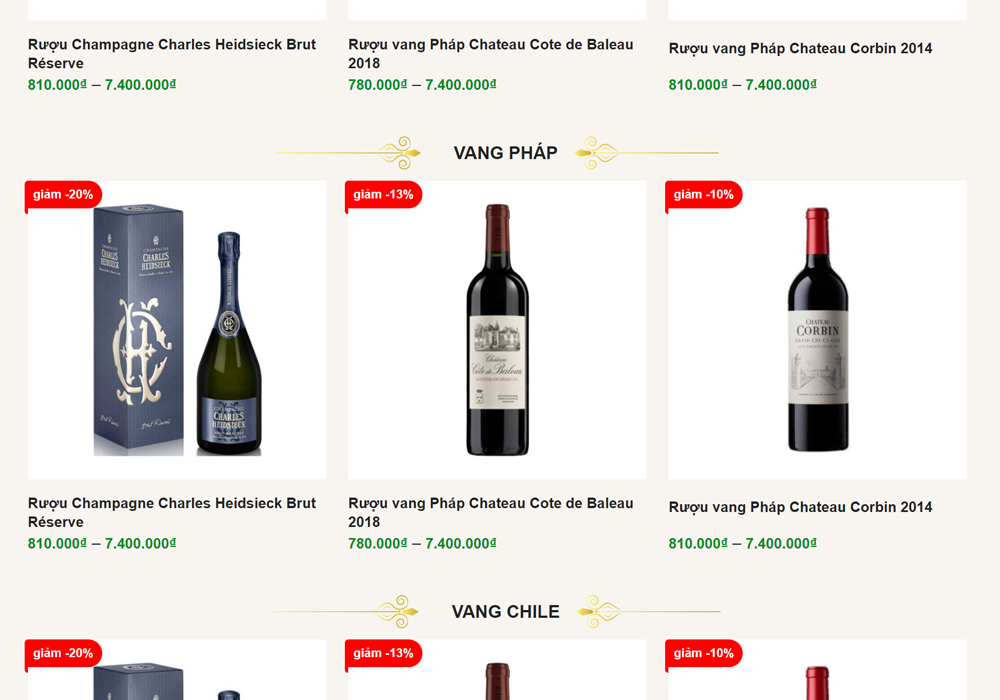1. Tạo Sự Hấp Dẫn Ngay Từ Tiêu Đề “Viết một tiêu đề hấp dẫn cho bài viết về [sản phẩm/dịch vụ] khiến người đọc muốn click ngay.” “Tạo một tiêu đề khơi gợi …
[Read more...] about 50 câu lệnh CHAT GPT sáng tạo content vừa hiệu quả vừa x5, x10 hiệu suất